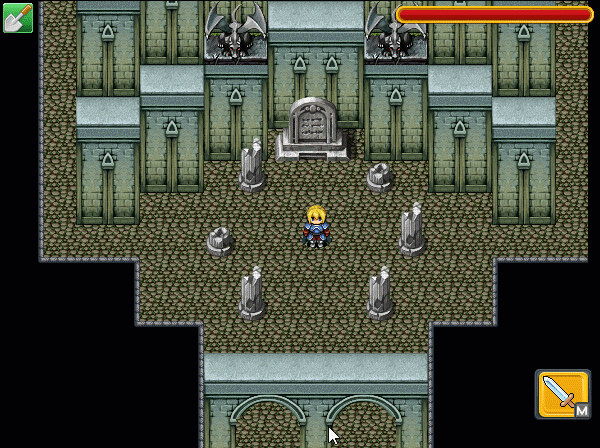The new version of RPG Playground is online. A bunch of new screenplay actions were added, giving your games way more options. But remark that these new actions are for advanced users only. Therefore they are not added to the “add action” wizard yet. So first make sure you understand the basics of screenplays before using these new actions. A full reference can be found here.
Player can choose options
You can let the player pick out of a list of answers, and change the game accordingly.
thief gives choices for "So give me that ring, or die!"
in case "Sure"
hero says "Here is the ring."
hero loses token "ring"
in case "Never!"
thief says "Then I'll fight you for it!"
in case "Isn't there something else you want?"
thief says "Maybe a hug? A thief's life is pretty rough you know."
hero says "Of course... *gives hug to thief*"
thief says "Thank you, I really needed that. And HA, I stole your ring!"
hero loses token "ring"
hero says "Wait what???"
Give the hero a sword
You can enable or disable certain actor components. This can be handy to give or take away the hero sword, or whatever component you want to influence.
if hero swing weapon ability is active
mom says "I hope that sword comes handy"
else
mom says "It's time you learned how to fight. Here is your fathers sword, make sure you don't lose it"
hero swing weapon ability becomes active
hero health becomes active
hero says "Thanks mom!"
Hide or show actors
By disabling actors, you can hide them from the game. Some users had a workaround for this by redrawing a whole level, but that is fortunately not necessary anymore.
gandalf says "I have a spell that can help us get rid of these foul creatures. GUL EST KURU!"
enemy1 becomes inactive
enemy2 becomes inactive
Manipulate health & other properties
You can manipulate health values, and max health values. This way you could upgrade your hero’s max health when he gets a certain item.
merchant says "A fine choice young girl, this leather vest will protect you from evil creatures"
hero health max increases with 10
hero says "*you drink the potion, but suddenly your head starts spinning*"
hero health value decreases with 5
witch says "Haha, you are so naive"
Show quest or goal info text
At the top right of the screen, you can set any text you want.
interface info text becomes "Talk to the mayor"
Store any number, such as gold or karma
The hero can store any number you want, and you can test on this number. Handy for storing things such as gold, karma, or any other number you can think of.
if hero number of "gold" >= 5
merchant says "Of course you can buy this!"
hero number of "gold" decreases with 5
merchant says "Here you go."
else
merchant says "Sorry, but this item costs 5 gold pieces. Come back when you have the money"
Turn based combat?
Now that we have player choices and health manipulation, I wonder if anyone is able to make some basic turn-based combat out of this :).
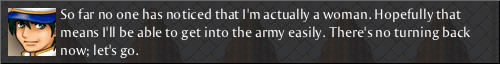


 In the latest update of RPG Playground, you can include action combat in your game.
In the latest update of RPG Playground, you can include action combat in your game.